Export / Import
Lazy Blocks provides multiple ways to share your custom blocks between WordPress installations.
Export Options
JSON Export
Export blocks as JSON files for easy import on other sites:
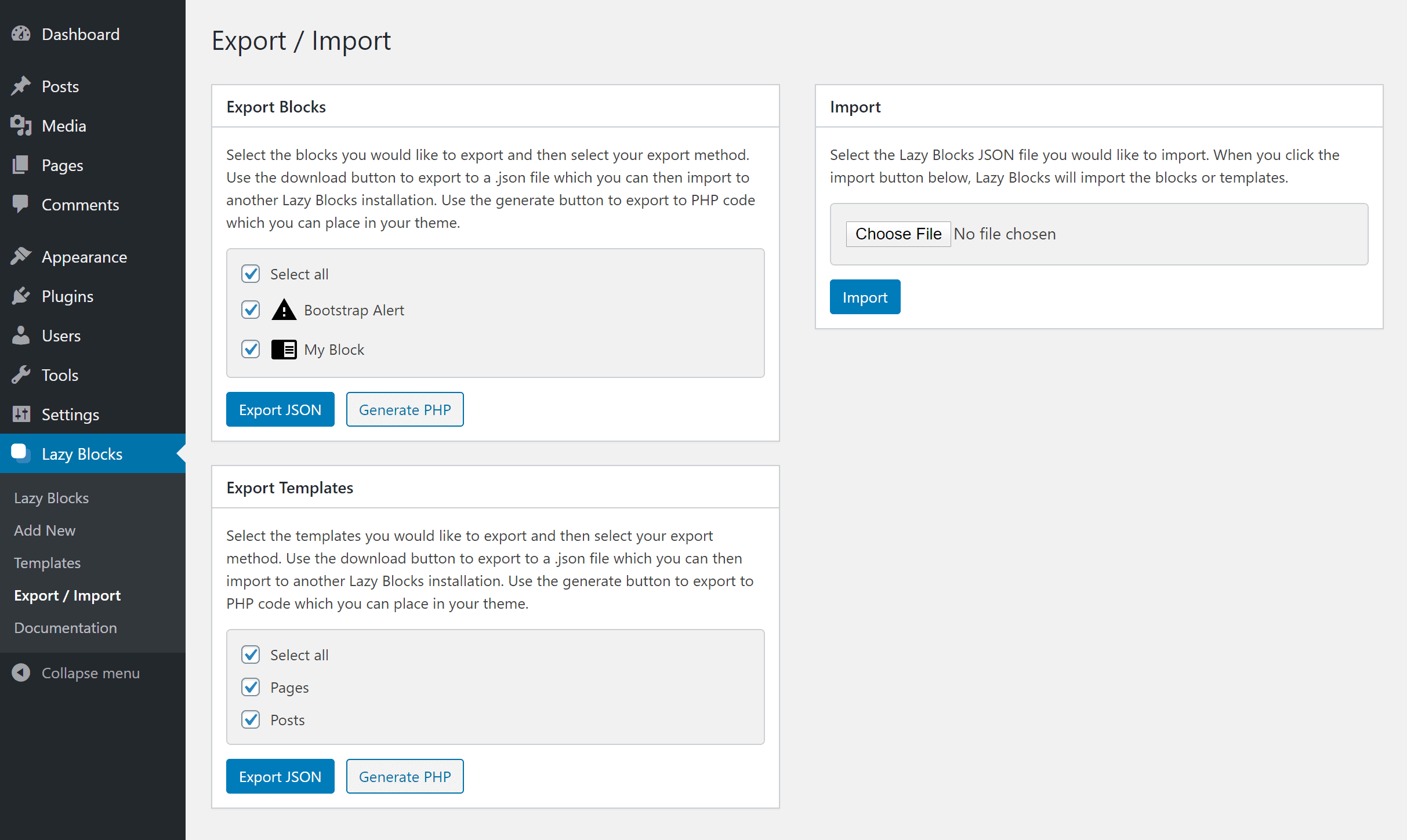
PHP Export
Generate PHP code to include blocks in your theme or plugin:
The Lazy Blocks plugin must be active for exported PHP code to work.
Export Methods
Single Block Export
Export individual blocks directly from the blocks list:
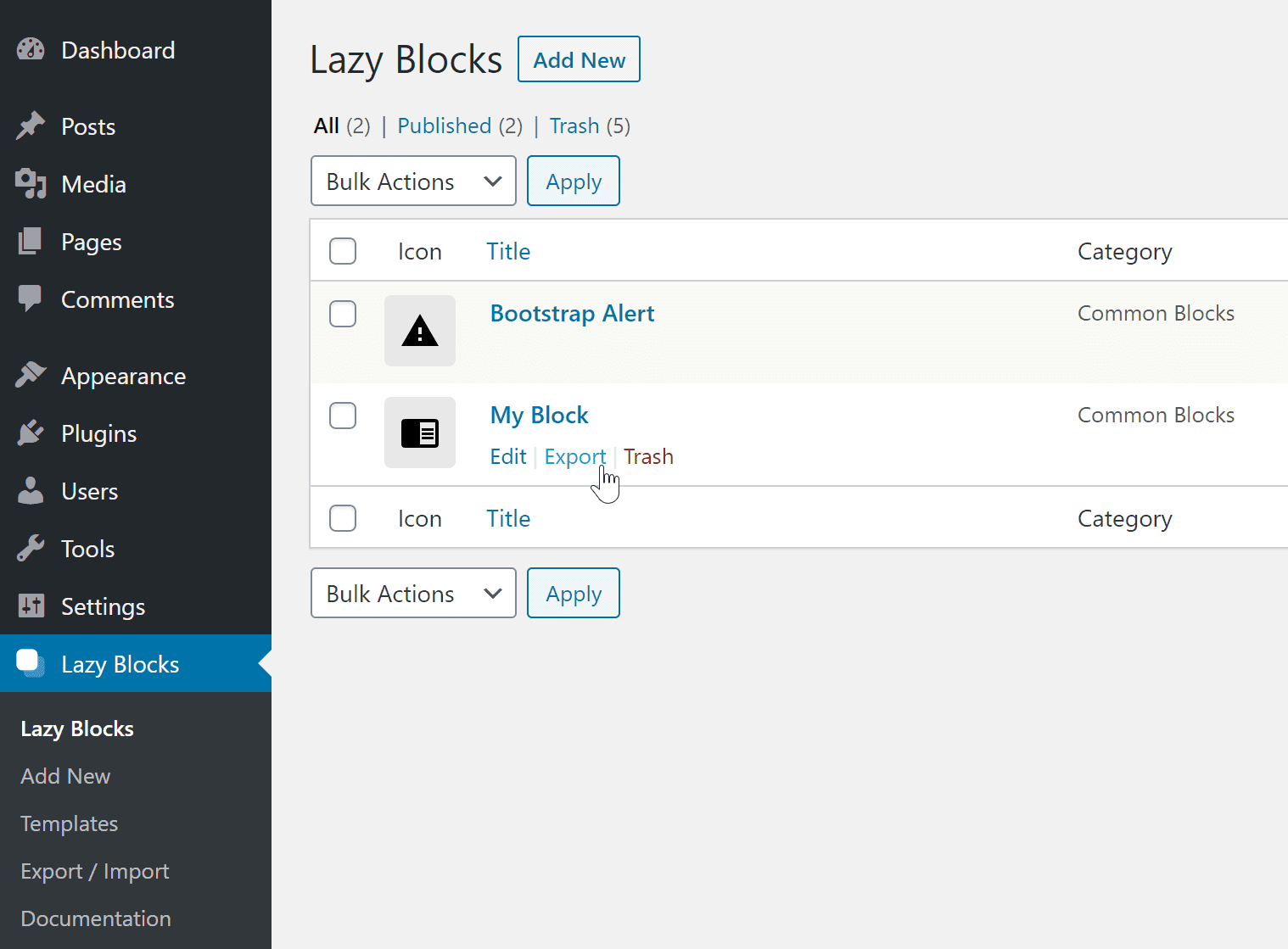
Bulk Export
Export multiple blocks at once using bulk selection:
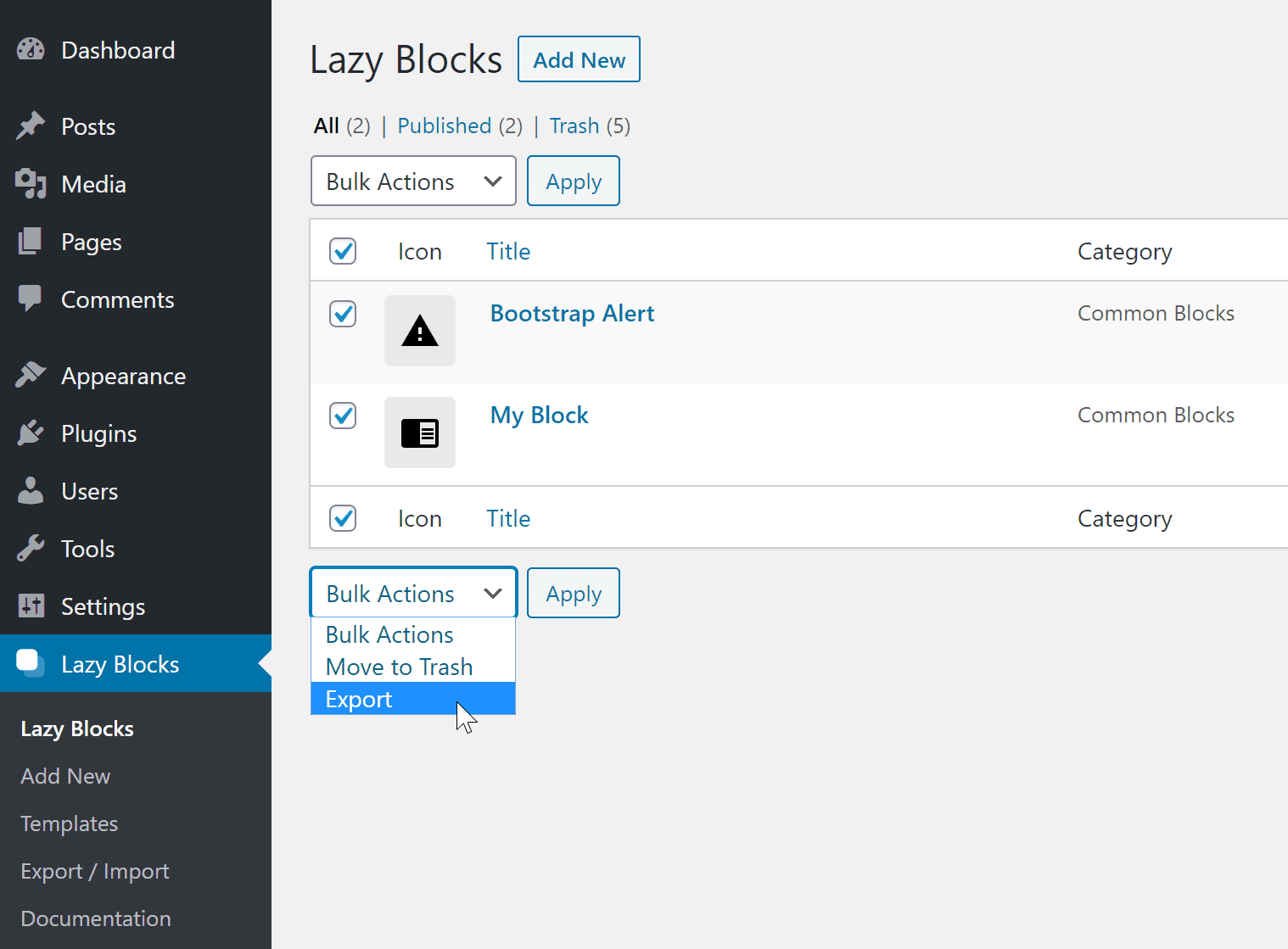
Best Practices
-
JSON Export: Use when
- Moving blocks between sites
- Sharing blocks with other users
- Creating block backups
-
PHP Export: Use when
- Including blocks in themes
- Building plugins
- Version controlling blocks
Try Demo Blocks
Download our demo blocks package containing examples of all available controls:
Download Demo BlocksAfter downloading, unzip the file before importing into WordPress.